Eye Health
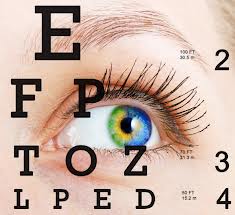 Part of body maintenance is having a yearly physical, visiting the dentist once or twice a year, as well as seeing a healthcare practitioner (physiotherapist, massage therapist, chiropractor, acupuncturist) however, most of us forget to book a yearly appointment with an optometrist about our eye health.
Part of body maintenance is having a yearly physical, visiting the dentist once or twice a year, as well as seeing a healthcare practitioner (physiotherapist, massage therapist, chiropractor, acupuncturist) however, most of us forget to book a yearly appointment with an optometrist about our eye health.
Part of good eye health is being preventative….. here are some guidelines to help you get started.
Wear Protective Glasses
Protective eye wear are safety glasses that are designed to provide protection from activities that could be a risk to your eyes, such as playing sports, operating equipment at work, or using chemical at home .
No Smoking
Research has linked smoking to an increased risk of developing age-related macular degeneration, and cataracts; all of which can lead to blindness.
Wear Sunglasses
Sunglasses protect your eyes from the sun’s ultraviolet rays. Purchase sunglasses that block out 99 to 100 percent of both UVA and UVB radiation.
Exercise Your Eyes
When you spend large amounts of time working on computers, tablets, e-readers, and other devices with visual displays your eyes can get fatigued, and you can suffer from digital eye strain and computer vision syndrome. Try the 20-20-20 rule, which will help reduce eyestrain: Every 20 minutes, look away about 20 feet in front of you for 20 seconds. Looking far away relaxes the focusing muscle inside the eye to reduce fatigue.
Adjust the Lighting
Eye strain can be caused by bright light, either coming in through window (sunlight) or from interior lighting. Eliminate bright light and minimize glare, by closing the blinds or by turning off some of the overhead lights; and position your computer monitor so that it’s not directly in front or behind a window.
Invest in a LCD Screen
LCD screens are easier on the eyes and usually have an anti-reflective surface. Also try to work at a display screen that has a diagonal screen size of at least 19 inches.
Adjust the Display Settings on your Device.
Get in the habit of adjusting the brightness, text size, colour and contrast of the display screen you are working on. Be aware of your surrounding and adjust accordingly.
Take Frequent Breaks
To reduce your risk for computer vision syndrome and neck, back and shoulder pain, take frequent breaks throughout your work day. For every hour of sitting, take a 10 minute break where you move around and stretch to reduce tension and muscle fatigue.
Modify Your Workstation
Adjust your workstation and chair to the correct height. You are at the correct height when your head and neck are upright and in-line with your torso. Position your computer display so the top of the screen is slightly below eye level; this will allow you to view the screen without bending your neck.
Like all body maintenance, taking care of your eyes will help ensure that you will enjoying a lifetime of healthy vision.

