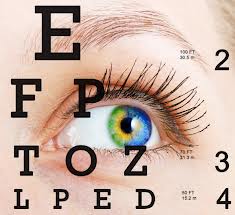When talking about sun safety, we talk primarily about the skin, however, protecting your eyes from the damaging rays of the sun is just as important as applying sunscreen.
When talking about sun safety, we talk primarily about the skin, however, protecting your eyes from the damaging rays of the sun is just as important as applying sunscreen.
Lens colors affect how much visible light reaches your eyes, so it is important to know which colour lenses would be right for you.
Make sure your lenses are dark enough to keep your eyes comfortable, and that you wear your sunglasses every time you go outside. Just like wearing sun screen, wearing sunglasses needs be part of your lifestyle.
Dark Colour Lenses: Brown, Gray & Green
These colour lenses are great for everyday use and outdoor activities. Darker shades are intended to cut through the glare and reduce eyestrain in moderate-to-bright conditions. Darker colour lenses limit colour distortion.
Dark colour lenses are great for general daily use, and provide true colour perception, and aid in preventing eye fatigue during outdoor activities, where glare is not an issue.
Light Colour Lenses: Gold, Yellow, Amber, Red & Rose:
These colors excel in moderate to low light conditions. They provide excellent depth perception, enhance contrasts, improve the visibility of objects and make your surroundings appear brighter.
Light colour lenses are great enhancers for vision by giving you high contrast, enhanced depth perception, and reduced glare. They are helpful for any sport where distance needs to be judged such as golf or racquet sports.
Here is a quick colour break down to help decided what colour lenses are best for you:
The basic rule of thumb for choosing a lens is to consider color opposites. Blue is opposite of Yellow and Red is opposite of Green. Red lenses will absorb Green light and Yellow Lenses will absorb Blue/Ultraviolet light, and vice versa.
Green – green lenses work the same in any light conditions, so can be used for any outdoor activity. Green tints reduce glare, while offering high contrast and visual sharpness.
- Good for general purpose use
- Offers even color perception
- Dims glare while brightening shadows
- Provides good contrast for low-light conditions
Gray – Gray is a popular neutral tint that allows the eyes to perceive colors in its purest form. Gray tints reduce brightness and glare. Choose gray for driving and outdoor sports.
- Good for general purpose use
- Reduces eye fatigue
- Provides true color perception
- Minimizes glare, especially off water
Brown / Amber – These lenses are great for activities like tennis, golf or other sports where distance is a factor and must be calculated. Brown tints reduce glare and block blue light, giving them the ability to brighten vision on cloudy days.
- Good for variable conditions
- Enhances contrast
- Improve depth perception
Yellow/Orange – Yellow and orange tints increase contrast in low-light conditions. These tints tend to make objects appear sharper both indoors and outdoors.
• Filters out hazy light that is hard on the eyes
• Good for using at Dawn and Dusk
•Provides greater clarity in fog, haze, and other low-light conditions
Pink and Red – These colours provide better visibility on the road, by improving visual depth & reducing eye strain.
- Provides good road visibility
- Offers greatest amount of contrast
Blue and Purple – These colours block the glare from visible white light. Useful for outdoor sports, such as snowboarding, biking, or sailing.
- Helps define contours
- Reduces glare
- Enhances color perception
What ever colour choice you pick, remember the most important thing is to wear your sunglasses!